1stFlip PDF to flash/html5 flipbook converter allows you to insert number icons to any place of any flipping page to make flipping book contents more clear.
Step 1 Download, install and run 1stFlip PDF to Flash/html5 flipbook software on your Mac or Windows. Click Import PDF button to import PDF and then click the Edit Pages button.
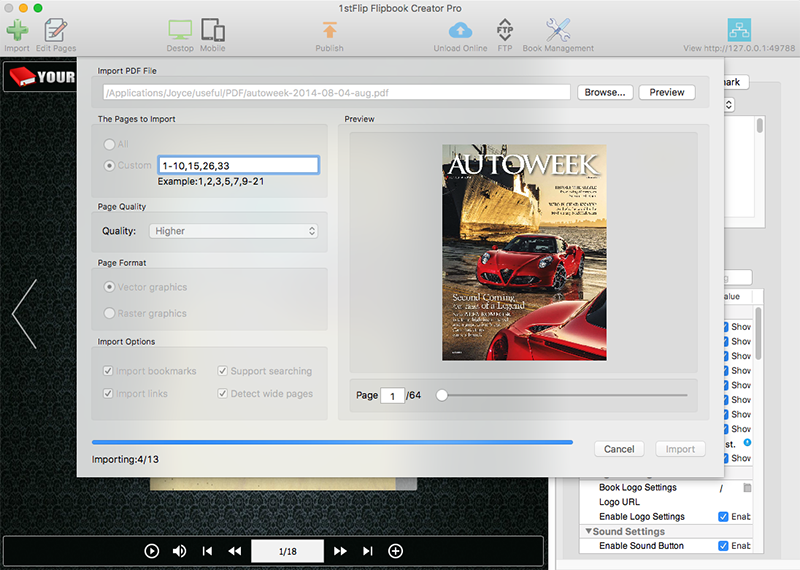
Step 2 Click Add Button button, choose one style and click on the page to add buttons.

You can change the title, font and font size.
