1stFlip PDF to Flipbook converter is a HTML5 flipbook maker that helps you convert PDF to HTML5 flipbook with realistic page-turning effect and background sound, making it a pleasant experience for people to read your HTML5 interactive flipbooks.
Import designated pages of PDF file; import bookmarks and links, preview before importing
Sometimes you may not need to convert the whole PDF to flipbook, then enter the page number of the pages you want to convert. Preview any page with the Preview window on the right side. 1stFlip PDF to flipbook software is capable of import bookmarks and links from the original PDF. If the original PDF doesn’t contain bookmarks, you can still add bookmarks after imported.

Edit and create your own flipbook with pre-designed templates and scenes
After importing PDF files, select template and dynamic scene on the right part of the PDF to page flipping book software. Detailed template parameters allow you to customize flipbooks freely. Create page flip books along with background music, thumbnails, zoom button, full screen button, auto flip button, language switchable toolbar, etc. Add logo to the flipbook and link the logo to your company or any website for easy navigation.

Convert PDF to local flipbooks, 4 formats supported: .html, .zip, .app and .exe
If you have websites to store your flipbooks, you can choose to convert to .html format, then upload all output files to your website.
If you want to send the flipbook to others for reading with a local URL, choose the .zip format.
If you want readers to view the flipbook on Mac like an app, choose the .app format. Choose exe format for Windows readers.
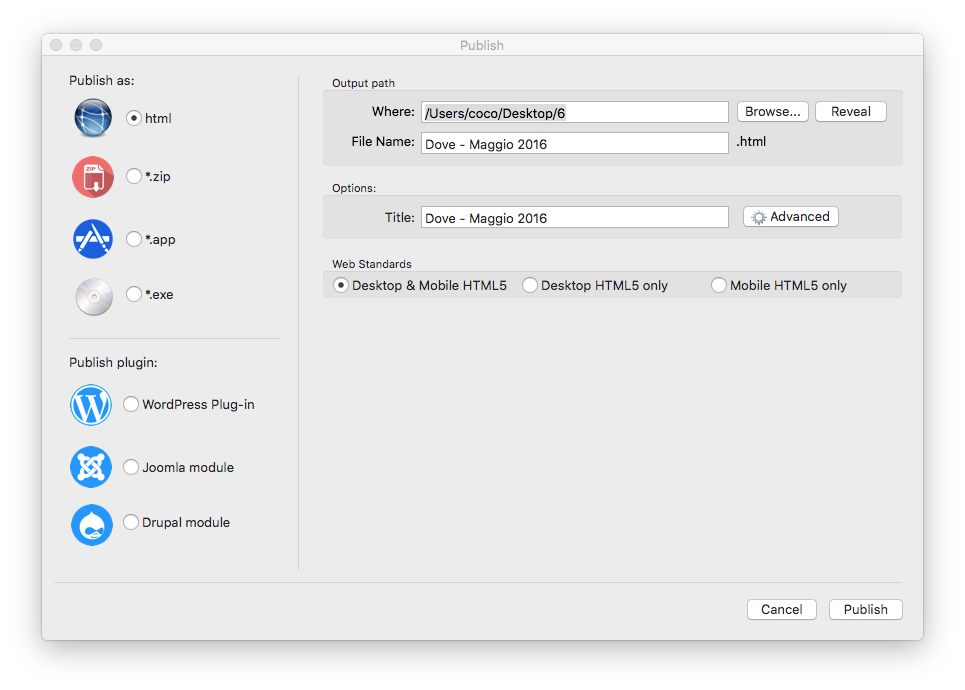
Upload Flip Book to 1stFlip Cloud directly, no FTP or upload tool needed
This PDF to flip book maker makes it easy to upload page flipping book online, without the help of any upload tool. Click Upload Online button and create an account, then you can upload your flipbooks to 1stFlip Cloud and get the unique URL for distribution.

Manage all uploaded flipbooks with this flipbook software
Click Book Management button and you will see all your flipbooks stored on 1stFlip Cloud. Here you can create groups to manage all uploaded page flipping books. Privacy settings allow you to set who can access the flipbook.
