1stFlip Flipbook Creator allows you to create WordPress flipbook plugin and then embed to your WordPress blogs.
Step 1. Publish flipbook as WordPress plugin
After importing PDF and customize templates and scenes, click Publish button to open s below window:
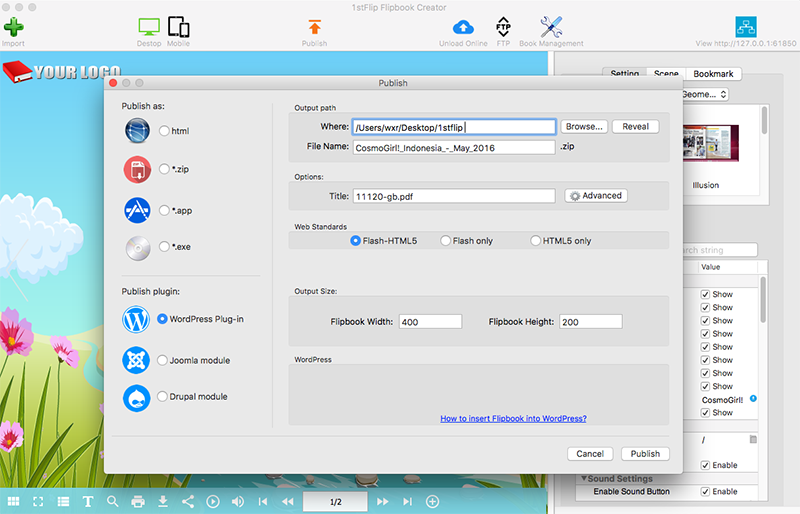
Select WordPress Plug-in on the left side, enter plugin name and title of the flipbook, or you can set size of the flipbook, then click Publish.
Step 2. Install the flipbook plugin to WordPress
Log in your WordPress account, click Plugins > Add New > Upload to choose and upload the output zip plugin.


Step 3. Copy and paste the shortcode to your post
After installation, click Activate Plugin:
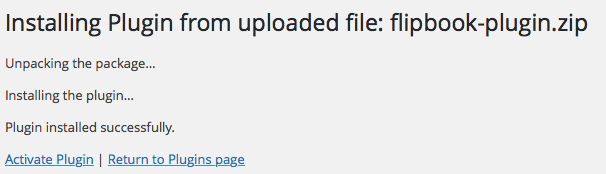
Your flipbook plugin will appear in the left list. Click it and you will find the Shortcode:

Copy and paste the Shortcode to your post and publish the post to view your flipbook.

Download the free trial of 1stFlip Flip Book Creator and insert flipbook into your WordPress website.