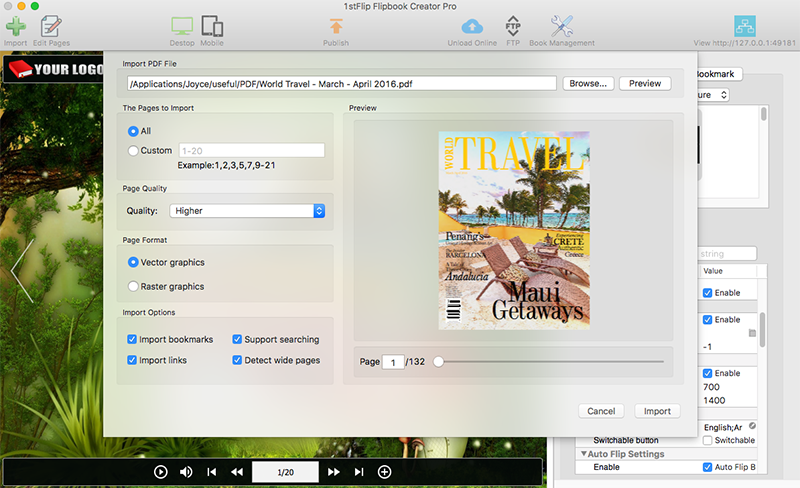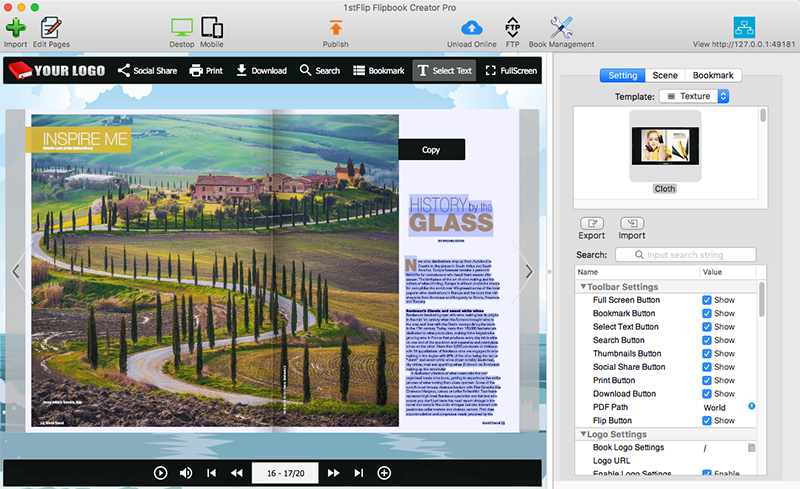While making a flipbook with 1stFlip PDF to flip book converter, you can add Select Text button to the flipbook toolbar. The Select Text tool on the page flip book toolbar lets you select horizontal and vertical text or columns of text in a page-flipping book. You can then click the pop-up Copy button to copy the selected text into another application. Note the following:
If you’re unable to select text, the text may be part of an image. In Acrobat, to export image text to text that can be selected, choose Tools > Recognize Text > In This File.

To ensure the Select Text feature work, remember to check the Support searching option before importing PDF file and show Select Text Button option on the Setting panel of 1stFlip PDF to Flip Book Software.