1stFlip Flash/HTML5 page flip book software allows you to convert PDF to Flash or HTML5 page-flipping book and add line to any part of any page flip page.
Step 1 Import PDF and click the Edit Pages button
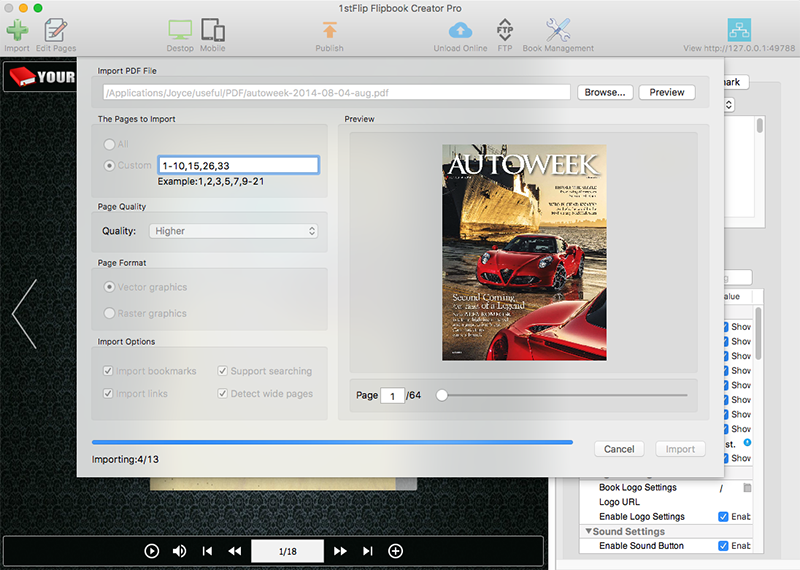
Step 2 Click the Add Line button below and draw a line anywhere you want. Under the Setting tab you can choose Line Type, Line Color, Line Width and Line Alpha.

At last, click ![]() to save the flash flipbook and exit.
to save the flash flipbook and exit.